myPantone: The On-the-Go Color Guide for iPhone Users
The color-matching industry standard has gone digital. myPantone is an on-the-go color reference guide for iPhone users, providing an alternative to the bulky fan-decks that have been toted around by designers and design enthusiasts for decades. Nine virtual Pantone fan decks that allow you to search by name or Pantone number, or browse with finger-swipes. So if you haven’t yet crossed over into the iPhone world, this could be the deciding factor.
myPantone. Designed by/span>
“Slick, clever and imminently useful”, for everyone from the color novice to the proven pro, myPantone is a $10 purchase from the App store well worth the very minimal expense. First of all, understand that it’s not a replacement for printed Pantone color guides. Final decisions on one Pantone color versus another still require consultation with the printed standard. Why? Because the iphone screen isn’t designed for color accuracy – and can’t be calibrated to achieve this. Regardless, myPantone is a great starting point.
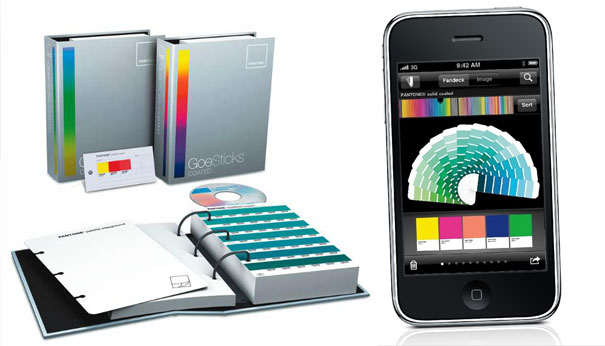
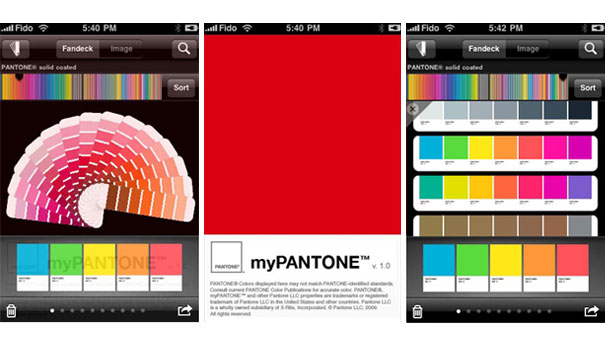
It includes nine virtual fandecks: Formula Guide/solid coated; Formula Guide/solid uncoated; Formula Guide/solid matte; GoeGuide/coated; GoeGuide/uncoated; Fashion+Home/cotton; Fashion+Home/paper; Pastel Formula Guide/coated; and Pastel Formula Guide/uncoated, each of which start at $60 in their printed form. Each of the fandecks can be sorted in one of two ways: visually (with all colors arranged chromatically, from red to violet) or in the classic Pantone fashion (with colors arranged according to Pantone’s own ‘scientific’ numerical grouping system). ‘Harmony groupings’ reveal traditional color-wheel harmonies (complementary, analogous, triadic, etc) through the use of Pantone’s mathematical algorithms to reveal traditional color-wheel harmonies applicable to your swatch. The Auto-Extraction feature extracts the five most dominant colors – and generates the appropriate Pantone swatch – from any photograph in your iphone. Furthermore, you can cross-reference Pantone colors and share color palettes – all on-the-go and without lugging around a multitude of fandecks.
Pantone’s handheld Color Cue 2 extraction device, which currently sells for $249, uses nearly the same algorithms as myPantone, currently selling for a mere $10. For another option, check out Sherwin-Williams Color Snap iphone app.
via maclife.




Leave a Reply